In this article, I am going to list the tools, hardware, and software I use for my daily web and graphic design workflow.
As a graphic and web designer, I can say how important is to have reliable equipment for my projects, there are some tools and services I can’t live without because they make my job easier and faster.
I get asked many times online what tools and software I use so I decided to write an article and to tell you what and why I use each one of the following tools:
1. MacBook Pro 16 Inch
I am a big fan of Apple products and the MacBook Pro is one of my favorite laptops ever! Is fast, powerful and works well with photoshop, illustrator and web development software, What I love the most about this powerful machine is that I am able to connect an external monitor to it and get the most out of it. It works as a laptop and desktop at the same time.
2. Seagate Backup Plus Hub 4TB External Hard Drive
An external hard drive is very important for graphic designers, I like to store all my photoshop files in it and get some extra space from my laptop.
Seagate Backup Plus Hub desktop drives are available in capacities up to 14TB and come with a USB 3.0 hub option. With cross-platform compatibility, exceptional reliability and speed, you can back up just about everything.
Take advantage of the Backup Plus Hub desktop drive which doubles as an all-in-one data hub and recharging station built into a desktop drive with phenomenal capacities.
3. LG 38WN75C-B 38-Inch Class 21:9 Curved UltraWide Monitor
I like everything in this insane curved monitor -design, size, price, colorful display, adjustable stand and how useful is to multitask while working with different apps, This monitor makes my life as a web and graphic designer easier.
4. Wacom Intuos Pro Tablet
A tablet is indispensable for any graphic designer, working with photoshop or illustrator is easier when you have a graphic tablet. Wacom Intuos Pro offers you more natural creative control than ever before. Combined with the super-sensitive Wacom Pro Pen 2, our sleek new tablet looks and feels amazing. Like to start your projects on paper? The Paper Edition enables to automatically convert paper sketches into digital files, as you draw. Perfect for your next creative breakthrough.
5. Logitech K780 Multi-Device Wireless Keyboard
I love this keyboard because I can go back and forth with my MacBook Pro and Windows computer. The K780 Multi-Device is a fully-equipped, beautifully finished computer keyboard with numbers pad, which also works perfectly with smartphones and tablets.
Enjoy comfortable silent typing, switching easily between all the devices you enter text on.1USB-equipped or Bluetooth Smart ready devices that support external keyboards (HID profile). Works with PC, Mac®, Chrome OS™, Android™ and iOS®.
6. Pantone Swatch book
Easily see how closely seven-color process colors can match spot colors. Confirm acceptable color reproduction standards before printing. Expect more satisfying and vibrant printed color results over CMYK printing alone. Save money and time from fewer approval rounds. Go-to-market faster.
- PANTONE Extended Gamut Guide Colors are highly achievable by printers through the seven-color process
- Adding Orange, Green and Violet to CMYK substantially increases the overall possible color range
- Affordable alternative solution for designs requiring multiple spot colors.
7. Adobe Creative Cloud
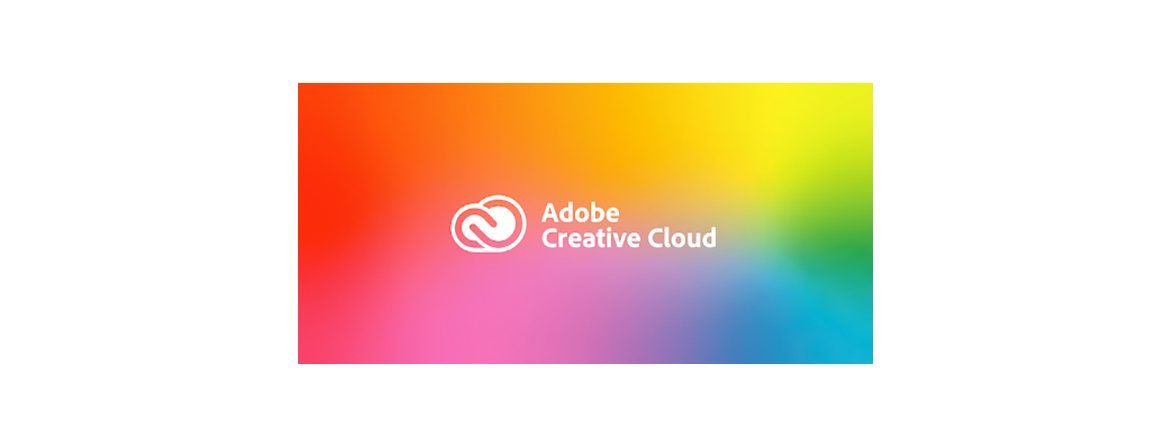
98% of the work I do is done by this service, Creative Cloud is a collection of 20+ desktop and mobile apps and services for photography, design, video, web, UX and more. Now you can take your ideas to new places with Photoshop on the iPad, draw and paint with Fresco, and design for 3D and AR. Join our global creative community — and make something better together.
8. Google Workspace (Formerly G Suite)
Similar to G Suite, Google Workspace provide a custom email for your business and includes collaboration tools like Gmail, Calendar, Meet, Chat, Drive, Docs, Sheets, Slides, Forms, Sites, and more. As a graphic designer I have tons of files to share with clients and doing it through Google drive is easy and fast.
9. Apple Magic Mouse
With its super-light nature, Apple’s Magic Mouse 2 comes with laser tracking capabilities that can make switching between pages simple and make improvements to your project on just about any surface.
The Magic Mouse is designed to quickly execute multi-touch commands like swiping left and right between pages you’re working on, and you can pull up Mission Control by double-touching the mouse with two fingers. Although standard scrolling and right-clicking can be done on the mouse’s touch-sensitive surface, these can be turned on or off if you like.
The Magic Mouse is completely rechargeable, so you’ll eliminate the use of traditional batteries. It’s lighter, has fewer moving parts thanks to its built-in battery and continuous bottom shell, and has an optimized foot design — all helping Magic Mouse 2 track easier and move with less resistance across your desk. And the Multi-Touch surface allows you to perform simple gestures such as swiping between web pages and scrolling through documents. Magic Mouse 2 is ready to go right out of the box and pairs automatically with your Mac.
10. Canon EOS 6D Mark II with EF 24-105mm
For superb performance on the go, the Canon EOS 6D Mark II camera puts full-frame performance into a compact, fully featured DSLR. Its 26.2 Megapixel CMOS sensor and DIGIC 7 Image Processor help deliver amazing results even at expanded ISO settings, making it great for challenging low-light situations as well as landscape, portrait and event photography. The EOS 6D Mark II also features an impressive optical viewfinder with 45 all cross-type AF points*, fast and accurate Dual Pixel CMOS AF and a Vari-angle Touch Screen LCD for Live View operation which helps create unique angles. With the EOS 6D Mark II’s speed to capture action and the versatility to create phenomenal photographs and Full HD 60p videos in numerous environments and lighting situations, the camera offers creative content makers a winning combination of advanced features in a portable package that’s as fun as it is powerful.
The Canon EOS 6D Mark II features a 26.2 Megapixel full-frame CMOS sensor (approx. 35.9mm x 24.0mm) designed to create high-resolution and detailed images. Capable of sensitivities ranging from ISO 100 to ISO 40000 (expandable to L: 50 and H2: 102400), the EOS 6D Mark II’s sensor captures images of 6240 x 4160 pixels with a pixel size of 5.67 µm square for outstanding detail and a superb signal-to-noise ratio, resulting in great images. Combined with the EOS 6D Mark II’s compact and lightweight design, it helps make high-resolution photography easy and accessible.










Dribbble
Behance
Instagram
Facebook
Google+
Twitter